What can I do in my Control Panel?
After you successfully created an account at UsenetBucket, you will receive access to your own Control Panel. This Control Panel allows you to:
- Change your personal details;
- Change your account settings;
- Change your current subscription;
- Create and read Support Tickets;
- Download the invoices of every payment you made;
- See all current Promotions from which you can benefit;
Last but not least, you have the possibility to join our Customer Advisory Panel This allows you to participate in enriching UsenetBucket and give your input in the many cases we have open.